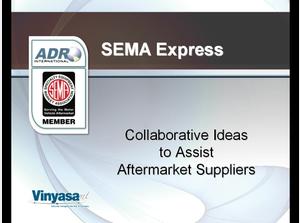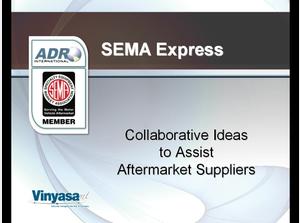/user/dologin/?next=/p/u8CcX1HmNs/
AnonymousUser
[{"fields": {"is_featured": false, "dir_size": 29280, "igdata": "welcome to this presentation the sema express application interface the advantages of sema express for members sema express as viewed by the oem sema express as viewed by sema thank you for viewing our presentation! welcome to this presentation on vinyasa mt and the "sema express". collaborative ideas to assist after market suppliers. welcome to this presentation on vinyasa mt and the "sema express". collaborative ideas to assist after market suppliers. vinyasamt is a secure, cutting edge, web-based application that manages projects, tracks data and encourages collaboration. this presentation will address sema's overall goal to increase member satisfaction, by offering innovative tools and services that save it's members time, money and resources. with sema express members can greatly reduce the 
time to receive oem data. sema express also enables members to conduct real-time collaboration with oem engineering and other suppliers. with sema express, secure, private file cabinets are embedded in each project, to store and manage critical information such as... 3d data... 2d drawings... oem standards, part number catalogs and best practices. furthermore, with sema express, adr international can provide cad design and cae services to all sema members. the sema express application interface was designed to be powerful, yet easy to use, requiring no formal training in order to get started. the sema express application interface was designed to be powerful, yet easy to use, requiring no formal training in order to get started. much like the current tech transfer system, sema express can be deployed right from the sema web-site. from there, a secure login and password are required. then, simply select the oem... year... make... model... and commodity. if authorization is granted, a list of available parts will be displayed. if declined, the user can request data via a task to adr. the advantages of sema express for members the advantages of sema express for members with a simple login... and password,.. click sema member, mike zindler from viewpoint mobility can navigate through companies... projects... work flows... and tasks... viewing important project information at each and any point. in this particular task, adr was able to retrieve ford data for mike, nearly a year earlier than it was to be available to sema through the current tech transfer system. furthermore, as we scroll down, mike can view a log of communication between adr, ford and viewpoint mobility. as we scroll back up... we see mike's final comments to say "thanks." click with sema express, mike can also print important information, like summaries of hours spent on his projects. he just enters a time span... click click click the desired information to report... and company required. filtering mechanisms give mike the ability to view the reports in many different forms. click click click here we can see the hours spent to communicate and transmit the data from ford for that particular task. the file transfer summary is a report important to all parties. using the same filtering mechanisms... click click click click mike, sema or ford can view all the files uploaded by adr, and downloaded by sema members. with sema express, every page is designed to be print-friendly. as you can see, this report includes the file name, who uploaded and downloaded, the time it was transmitted, and total bandwidth for all data uploaded and downloaded. sema express as viewed by the oem. sema express as viewed by the oem. after logging in the oem engineer, we have a customizable welcome page with his or her pertinent information. like recently requested data... authorized sema members for his or her commodities... his or her tasks... instant messaging, calendar, or "chat room" schedule... and reports of data transmitted by adr. now, let's go the explorer page. here the oem engineer sees his or her company. as the tree is expanded.... all of the different associated sema projects can be viewed. further expansion shows that "2007 ranger wheels" has one work flow... a collaboration and one task. the collaboration area is where he or she can collaborate with the project team members... perhaps relaying best practices or standards. onc can also attach drawings or documents in this area. notice that one can view the overall project by clicking on the "project" link. click here one can view all of the approved sema members requesting data. a wonderful feature to comfort the oem, on who is truly seeing their data. sema express as viewed by sema. sema express as viewed by sema. upon logging in, sema management will receive the same customizable welcome screen. most likely viewing slightly different information like.... most active members... the total number of files transmitted per month... member open issues... and perhaps a bulletin board with members exchanging thoughts. click for sema management, the explorer page will show all of the oems... click and have the same expandable capabilities. click click furthermore,,, a file cabinet is automatically associated to each project. by clicking on the "file cabinet" view, team members can systematically view any 3d data, 2d drawings, process documents, lite models, quality documents and more. notice that there are "public folders" for open documentation like 3d data, drawings and documents... and "private folders" for proprietary data like part number catalogs and best practices. this secure file cabinet is a key to gaining the trust of an oem, because they can ultimately be in charge or notified when proprietary information, like part numbers is being requested and by who. and trust will be the backbone to a growing relationship between sema and the oem's. thank you for viewing our presentation! for further information, please visit www.adrintl.com or www.vinyasamt.com, or email tcalkins@adrintl.com. thank you for viewing our presentation! for further information, please visit www.adrintl.com or www.vinyasamt.com, or email tcalkins@adrintl.com. thank you for viewing our presentation! for further information, please visit www.adrintl.com or www.vinyasamt.com, or email tcalkins@adrintl.com. <br/>", "overdue_email_after": false, "fail_retake": false, "keywords": "None", "fail_action": "", "notification_email": false, "access_token_redemption_count": 0, "completion_type": "", "title": "Cutting Edge Collaboration", "overdue_email_after_text": null, "encoded_id": "u8CcX1HmNs", "is_viewed": true, "overdue_days_email": false, "parent_id": null, "private_views": 2651, "fail_email_text": null, "status": "active", "sharing": "semi-private", "description": "Vinyasa MT is a cutting edge collaboration tool used by hundreds of users to securely organize, track and direct information and data across their enterprises. ", "tags": [188], "price": "0.00", "invite_message": null, "allow_score_reset": true, "igtype": "ignitable", "pass_email_text": null, "fail_popup_text": null, "podcast": false, "public_views": 2, "notification_email_text": null, "categories": [], "overdue_days_email_text": null, "pass_action": "", "notification_days_before": null, "access_token": null, "pass_popup_text": null, "pass_level": 0, "author": 3, "completion_date": null, "overdue_summary": false, "fail_retake_auto": false, "avgrating": "0.0", "directory": "252_1199901831992", "date_created": "2008-01-09T13:03:51Z", "access_token_limit": 0}, "model": "Content.ignitable", "pk": 252}]
None